Recently I was given the task of printing address labels from a database using Avery 5160 labels. These labels are 3 columns of 10 rows. 2.625″ x 1″ (66.6mm x 25.4mm).
I was having trouble with carriage returns. First problem is that the ASP version of FPDF doesn’t seem to recognize the \n line feed. It was easy enough to replace it with Chr(10) but I suppose I had a misconception of how FPDF handles line feeds in that it used the entire height of the multicell height for every line of text.
At first I used this incorrect code to test (notice the carriage return has no effect):
<%@language=vbscript%>
<!--#include file="fpdf.asp"-->
<%
Dim i,pdf
Set pdf=CreateJsObject("FPDF")
pdf.CreatePDF "P","cm","Letter"
pdf.SetPath("fpdf/")
pdf.SetTopMargin(1.27)
pdf.SetLeftMargin(.42)
pdf.SetRightMargin(.42)
pdf.Open()
pdf.AddPage()
pdf.SetFont "Times","",9
for i=0 to 40
labelText = "Client #" & i & Chr(13) & "<--carriage return there address" & Chr(10) & "City, State Zip "
pdf.MultiCell 6.66,2.54,labelText,1,L
Next
pdf.Close()
pdf.Output()
Set pdf = Nothing
%>
with the results shown below:
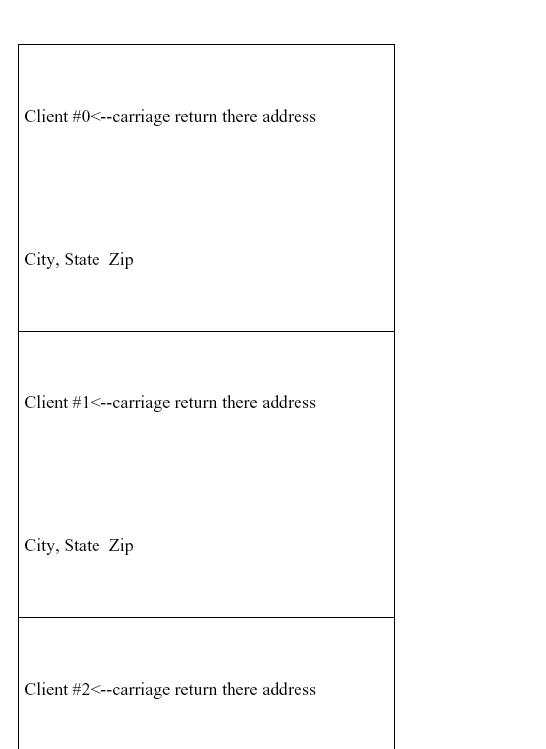
Then after googling a bit I found a php version of a script for creating a PDF for Avery 5160 labels and ported it to ASP:
<%@language=vbscript%>
<!--#include file="fpdf.asp"-->
<%
Set pdf = CreateJsObject("FPDF")
pdf.CreatePDF "P","mm","Letter"
pdf.Open()
pdf.AddPage()
pdf.SetFont "Arial","B",10
pdf.SetMargins 0,0
pdf.SetAutoPageBreak(0)
x = 0
y = 0
' instead of for next call names and addresses from database
for a = 1 to 40
' Make label text
LabelText = "Contact Name" & a & chr(10) & "Entire Company Name" & a & chr(10) & "1313 Mockingbird Lane" & chr(10) & "Chicago, IL 60617"
LeftMargin = 4.2
TopMargin = 12.7
LabelWidth = 66.6
LabelHeight = 25.45
' Create Co-Ords of Upper left of the Label
AbsX = LeftMargin + ((LabelWidth + 4.22) * x)
AbsY = TopMargin + (LabelHeight * y)
pdf.SetXY AbsX+3,AbsY+3
pdf.MultiCell LabelWidth-8,4.5,LabelText,0,L
y=y+1
if (y=10) then
x=x+1
y = 0
if (x = 3) then
x = 0
y = 0
pdf.AddPage()
end if
end if
next
pdf.Output()
Set pdf = Nothing
%>
Just change the for-next loop to a database call and you’re in business.
I find FPDF extremely useful and am sure to use it in the future.
I think you need to be clearer as to the misconception that you tried to explain. I ran into the same problem and probably had the same brain boggle.
The issue is that I thought that the width and height applied to the entire multicell construct. It doesn’t. It applies to each line that is extracted from the text, as broken by the Chr(10).
The phraseology used by FPDF is not very conducive to rapid assimilation.